Designing Powerplay App for Construction Site Teams
Redesigning a more simplified UX for Construction Site Engineers at Powerplay
Sept’22 - May ’23
.
Product Design
About Powerplay
Powerplay is an end to end project management and collaboration platform for stakeholders involved during construction.
It helps achieve timely completion of construction projects while avoiding cost overrun.
Project Overview
Existing mobile app was initially designed to suit the requirements of project managers involved in construction.
The objective was to design the app flows customised for the needs of site engineers and supervisors who were managed by project managers.
Understanding Users 👷♂️
Powerplay users are divided into two groups broadly as - 1. Site Team and 2. Office Team
Site team was a local team based out of the town where construction site was located. Hence they were limited by their understanding of technology, language and standard project management practices
Office team are the management officials looking after the site team, project timeline, budget and sales of the site.
To develop a deeper understanding of site teams, it was crucial to conduct a more comprehensive research. Hence we went ahead multiple research methodologies ranging from field study to qualitative data analysis.
Site Team

Site Supervisor
Oversees the day-to-day operations on the construction site
Ensures safety regulations are met
Reports progress to the project manager

Site Engineer
Ensures project plans and designs are executed correctly on-site
Coordinates with project manager
Addresses technical issues that arise on site
Office Team

Project Manager
Oversees project planning, resource allocation, and execution.
Tracks progress, manages team, and coordinates stakeholders.
Responsible for meeting deadlines on time and within budget.

Business Owner
Defines company's strategy, nurtures partner relationships
Bring clients, ensures the company's financial performance and growth.
User Interviews
Not everyone was available for field study, hence we carefully listed users through data anlaytics and started reaching out to them on call.
We shared a common pattern of asking questions, derived from the popular book, “The MOM Test”
questionnaire
What do you do as a part of your everyday job?
What are the most challenging problems you face while doing this work?
Have you tried anything to solve it?
Did it solve your problem?
What were the gaps?
Identified Pain Points
We identified the pain-points users go through in their day to day working life
Maintaining Site Registers
Maintaining multiple site registers, carrying them everywhere on site for logging is tiresome
Poor record of workforce and their payables
Improper record of attendance and payment led to dispute with labors
Recording Site Updates Manually
Logging updates of site on a notebook was time consuming
Poor inventory management
Improper recording of material ordered and consumed affects project budget
Creating Daily Report
Collecting every updates of site daily and compiling a report to send manager was laborious and tedious
Miss communication
Most Site and office team communicate using Whatsapp groups and often important information is missed out.
Existing Product
Mobile app had three main modules
Task management
Attendance Management
Material Inventory Management
Product Analysis
QuALITATIVE
Heat map analysis to understand user’s scan patterns, their behaviour of usage.
We evaluated user journey on the app with the help of Smartlook session recordings. This gave us a thorough learning on how we could optimize for our happy paths.
Product Analysis
QUANTITATIVE
We studied end to end funnels from on-boarding to D14 retention. This data helped us in prioritising the gaps in the funnel.
App had a lot of features. We studied the usage of every module and removed unnecessary features in the newly optimised app.
We experimented major features separately and looked into their retention and engagement rates to re-prioritise value propositions for our persona.
Linking User pain points to Product Features and Shortfalls
Without Powerplay
Maintaining Site Registers
Recording Site Updates Manually
Creating Daily Reports
Poor record of workforce and payables
Poor inventory management
Miss communication
With Powerplay
Keep record online
Task Module
App generated reports
Attendance module
Material Module
Miss communication
Current App Issues
Everything on app ✅
Recording is possible in a different format ❌
Creates pdf of updates ❌
UX issues ❌
Bugs, complicated, UX issues ❌
Still a problem ❌
Opportunities ✨
Reduce on-boarding time
Removed unnecessary steps and added a user focused values in user on-boarding
Designed task management for site teams
We drew inspiration from on-site registers to craft a seamless task addition and updating experience.
Re-designed Attendance
We re-designed a faster, and detailed version of attendance recording.
Value Based Onboarding
Task Module
Attendance Module